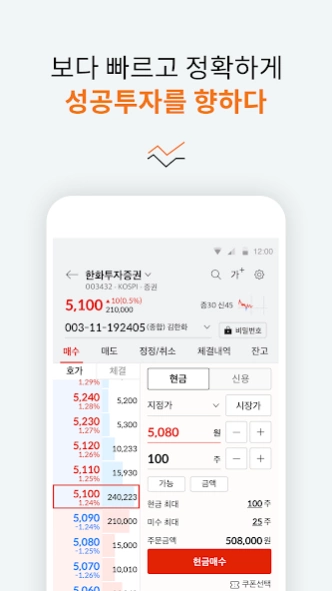한화투자증권 SmartM(계좌개설 겸용) 10.2.3
Free Version
Publisher Description
한화투자증권 SmartM(계좌개설 겸용) - This is Hanwha Investment & Securities MTS. SmartM (combined account opening)
- If the market installation is not smooth
steps.plus/wp-content/uploads/webcts/apk/SmartM.apk
Hanwha Investment & Securities provides a variety of services in the mobile app.
Android OS must be upgraded to 5.0 or higher.
In the future, Hanwha Investment & Securities will continue to upgrade so that customers can use it more conveniently.
[Hanwha Investment & Securities SmartM main function guide]
1. You can open an online account, trade domestic stocks, futures options, financial products, etc. directly from SmartM.
2. If you drag the desired menu among the individual menus and bring it to the bottom, it is set as a quick menu, allowing convenient and quick ordering and transfer.
3. You can check investment information (research center, news, etc.) without a separate login.
4. Features of each menu
- Orders: Special orders such as domestic stocks, futures options, ELW orders, reservation orders, and automatic orders are provided.
- Balance: Provides total balance by product/account and real-time balance, etc.
- Interest: Mobile and HTS interest items can be interconnected
- Financial products: Fund/RP/subscription trading
- Investment information: Research center, news, etc. market conditions are segmented and provided by theme
- Banking: Provision of services such as transfer and loan application
- Credit Ÿ Loan: Provides comprehensive services from opening a credit account and collateralized loan agreement to repayment
- Chart: Provides charts by item/industry
5. Optimal OS Specification: Android 5.0 or higher
6. App permission and purpose of use for using SmartM
- Storage space (required)
Permissions required for event information, screen files, user settings, etc.
- Phone (required)
Permissions necessary for tasks such as terminal information confirmation, customer support center phone connection, ARS authentication, etc.
- Address book (optional)
Permissions required to configure PUSH reception
- SMS (optional)
Permission required to automatically enter SMS authentication number when verifying mobile phone identity
- Camera (optional)
Permission required for ID photo when opening an online account and re-registering an account password
- Location (optional)
Permission required to check current location information when opening an online account
- Microphone (optional)
Permissions required for voice recognition when searching for menus by voice in the entire menu
※ Even if you do not agree to allow selective access, you can use the app, but there may be restrictions on the use of some services.
7. If you are using a smartphone with Android OS version 6.0 or lower, all essential access rights can be applied without optional access rights. When upgrading the Android OS to version 6.0 or higher, the access rights agreed to in the existing app do not change, so in order to reset the access rights, you must delete and reinstall the app.
For inquiries and suggestions regarding the use of Hanwha Investment & Securities services, please contact Hanwha Investment & Securities website or customer support team (080-851-8282), and we will do our best to respond.
About 한화투자증권 SmartM(계좌개설 겸용)
한화투자증권 SmartM(계좌개설 겸용) is a free app for Android published in the Accounting & Finance list of apps, part of Business.
The company that develops 한화투자증권 SmartM(계좌개설 겸용) is 한화투자증권(주). The latest version released by its developer is 10.2.3.
To install 한화투자증권 SmartM(계좌개설 겸용) on your Android device, just click the green Continue To App button above to start the installation process. The app is listed on our website since 2024-04-16 and was downloaded 1 times. We have already checked if the download link is safe, however for your own protection we recommend that you scan the downloaded app with your antivirus. Your antivirus may detect the 한화투자증권 SmartM(계좌개설 겸용) as malware as malware if the download link to kr.co.koreastock.mts.android is broken.
How to install 한화투자증권 SmartM(계좌개설 겸용) on your Android device:
- Click on the Continue To App button on our website. This will redirect you to Google Play.
- Once the 한화투자증권 SmartM(계좌개설 겸용) is shown in the Google Play listing of your Android device, you can start its download and installation. Tap on the Install button located below the search bar and to the right of the app icon.
- A pop-up window with the permissions required by 한화투자증권 SmartM(계좌개설 겸용) will be shown. Click on Accept to continue the process.
- 한화투자증권 SmartM(계좌개설 겸용) will be downloaded onto your device, displaying a progress. Once the download completes, the installation will start and you'll get a notification after the installation is finished.